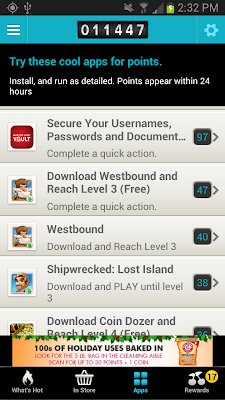I constantly go back and forth on committing to being more environmentally friendly in my daily life, because while it's absolutely the right thing to do, it's also kind of time-consuming and infuriating at times. We recycle, reduce, and reuse as much as possible. Yesterday we cleaned out the garage and took out a whole bunch of cardboard to a recycling center; I took some dead batteries to the local Home Depot, which was one of the only places I was aware of that would accept non-rechargeable batteries for recycling.
Did you know that the air packaging that comes in Amazon.com boxes cannot just be tossed into the curbside recycling bin? You actually have to take it to a grocery store with a recycling bin specifically for plastic bags. I dropped it off at the local Ralph's, but I felt a bit uneasy about it since it was shoved to the side, behind a sign, overflowing, with little text about what it does and doesn't accept.
It's one of the reasons why I am conflicted about being more environmentally friendly. If retailers and lawmakers don't actually make it easier to recycle things, then things don't get recycled. I mean, how many people are actually going to read the packaging labels on various Honest Tea pouches that say you have to go set up a separate box in your kids' classrooms for recycling that you then have to package off and ship, when most of your recycling could just go into the bin at home or at school that gets picked up by the city? Almost none.
Enough about that. Anyway, I just started using Bulk, an app created by Zero Waste Home, which is a blog dedicated to going even further than "reduce, reuse, recycle", and has as its mantra "refuse, reduce, reuse, recycle, rot". In this app, they have created a community resource that lists any stores that provide bulk bins, and allows users to submit stores, indicate what bulk goods they sell, and whether they accept reusable containers, as opposed to just using the flimsy plastic produce bags in the store (which I confess I still do, but it's probably time to make a change).
The app is very attractive looking, and very basic at this point. I registered in order to add new stores, rate items, and bookmark locations.
For the bulk selections, you can rate the stores on the various offerings, and what sort of items they have on sale such as baking supplies, alcohol, grains, etc. In this screenshot, I rated our local Sprouts, which offers quite a variety of bulk goods the last time I checked. I actually think as a result of checking out the bulk bin more thoroughly, I'm going to drop a few things from our Target list, such as sugar, brown sugar, flour, etc, since ounce for ounce, it will be cheaper getting it from Sprouts. One of the things that I didn't capture in the screenshot was that it asks whether the store accepts reusable containers or not. Some stores do, other stores don't. I think a great thing to add would be to ask whether the store also provides a discount for using reusable bags/containers. Sprouts will give you a five cent discount for every reusable bag you bring.
I added a Ralph's location to the app, since it wasn't listed, and it was pretty easy to do. The only part where I messed up was when I left off a period for the Ralph's website, but then again, it was also pretty easy to send an email indicating I erred.