What has changed:
- There are fewer points and coins being assigned to each store and item. In most stores, you can earn coins with specific items, and the point spread you can earn is between five to thirty or forty points. Sometimes if there is a specific ad campaign going on, you can earn even more points.
- The app opens with the following screen below, which tells you the "Scan Of The Day", and other ways to earn points on the app.
 |
- In the previous guide, I mentioned a bunch of cheats where you could gain extra points and coins by scanning the same item multiple times or checking into multiple locations at the same area. You should know that this is against Checkpoints' terms of use, and if caught, could lead to getting your account banned from the app. Before you get banned, though, you will get a warning, and have to agree to use the app as it was intended. You still get to keep the points you already earned.
- I didn't find this out until recently, but you can register your airline rewards cards to earn extra miles. Registering your Alaska Airlines miles account nets you 1000 airline miles, while the other airline loyalty programs will net you 500 miles or points. Just add your airline loyalty membership card number

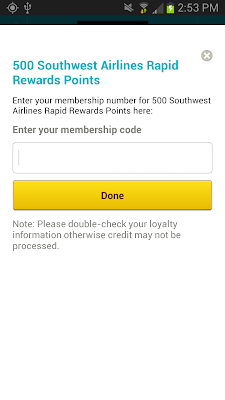
- The fastest way to earn points, which I haven't really done, is to refer people for points. The new rules allow you to earn up to 7500 points for every friend you refer. What happens is that you earn the points that your friends earn for the next two weeks. (As noted in the screenshot below, my bonus code is "cheekyang".)

Other miscellaneous notes:
- Scan At Home no longer exists. You can no longer scan items from the comfort of your own home, unless you live right above a grocery store.
- Whereas before there was a two-minute delay before you could scan stuff in a different store, or check into a different location, now there is at least a five-minute delay before you can scan new items in a different store.
- You can now earn points by signing into Checkpoints.com online and completing offers, such as watching videos, registering for different sites, or answering questions or surveys. I do not recommend signing up for different sites - some of them require money upfront or later, and some of them end up deluging your email inbox with spam. The surveys are not worth the time investment, as you have to answer a few questions to qualify, and most of the time you spend five minutes answering questions only to find out that you don't qualify. I wish they would screen these better.
- Installing apps no longer seems to net you any coins. Instead you get points for every app you download. Some of the apps will require you to complete a task before you can earn any points.
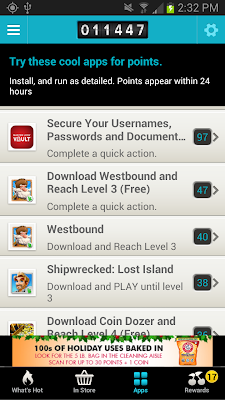
- If you decide to install the Checkpoints toolbar, you can earn points from doing your searches through Yahoo! and shop via your account to earn extra points when you buy things online. For example, shopping at Barnes & Noble will net you three points for every dollar you spend. There is a daily limit to the number of searches you can do via the Checkpoints toolbar. It appears to be seven searches, according to my history. That's kind of low if you ask me. Make it at least ten searches!
- To check the history of your scans and points, log in on Checkpoints.com. From there, you can check your history, collect points by completing tasks like watching videos or completing surveys, and checking your history by clicking on "My History".



